Metal Slug is a video game "run" and "fire" directed at the Neo-Geo console / arcade platform developed by Nazca Corporation and published by SNK. This game was originally released in 1996 for the MVS arcade platform. This game is widely known with a simple combat game that is played with two players. This is the first title in the Metal Slug series.
This game presents a story on a battlefield (the war with sophisticated weapons) with some fighters (who are the players) who will attempt to defeat his enemies. The players have to constantly shoot at the enemy in order to reach the final level. At the end of each level, the player may face the boss (the leadership at every level) are often much larger than normal enemies and takes a lot of additional equipment to defeat it. On the way through each level, players will find weapons upgrades and "Metal Slug" tanks that can be used not only as a weapon, but also as added defense.
At this moment has a lot of Metal Slug game series is that the release of Metal Slug 1, Metal Slug X, Metal Slug 3, 4, 5, 6 and 7 and even still continue to be released again. This game was direlase with various forms of pe "release" from the start Game san Portable PC, PlayStation, even on gaming machines Dingdong. For those who want to download this game can be downloaded now.
To download this game, this game consists of three main files are:
- Tools or emulator is a program used to play or play this game. There are many kinds of emulator but in this case we are that we use is the Mame32 emulator Mame type who is an emulator of games "Dingdong". Please download the emulator DOWNLOAD HERE.
- Bios is a special extra files that are used to support the Emulator and the game. Bios for this game is "NeoGeo". To download this Bios please download DOWNLOAD HERE.
- Rom the file that contains the game itself or in other words this is the core file. To download this Rom please download DOWNLOAD HERE.
- Download files Emulator, Bios along Romnya (in zip format)
- Extract the emulator files until there are many files in that folder emulator. For now let's focus on the file folder named "roms"
- Move files and Rom Bios that we downloaded earlier in the folder "roms" are
- Select the icon shaped yellow Dingdong machine which is the emulator for the game of Mame 32 (which is an application to run the emulator games) to get a window emulator application
- Select "Options" then "Directories" and select "Browse" then locate the file and Rom Bios game where the game was saved (redirected folder "roms" earlier)
- Just a moment while the application searches (detect) the existence of the game
- If the search process has been completed, the rows of the menu on the left, select the menu "available" and automatically games Metal Slug will be available in the list.
- Click on the name list "Metal Slug super vehicle 001" which has been detected is available to play.
- In the use of emulators, for direction control buttons are on the buttons "Arrow" on the keyboard, press the "Arrow Elevator" to move left, the "Right Arrow" to move to right, the "Arrow Up" to move up and the "Arrow Down "to move down, And to the 1 and 2, and 3 use the" ctrl "on the keyboard as a button, the" Alt "key on the keyboard as the keys 2. and the "space" on the keyboard as a button 3.
- Emulators are used in this game is a game emulator type "Dingdong" so each will play this game as if we are suggested to insert a coin to play it. To insert a coin press the number 5, while for startnya button located on the 1 key. and if you want to finish the game, press the "Esc" to exit (exit)
- Control buttons can be changed or be set back in accordance with our wishes. To set up the control buttons we can arrange it on the "tab"
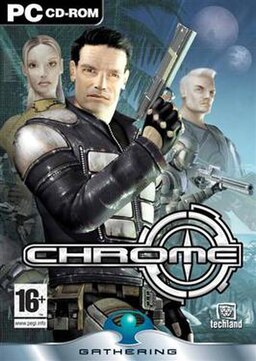














0 komentar:
Posting Komentar